ก้าวสำคัญสู่การเป็น
Data Scientist
อัดแน่นตลอด 16~18 ชั่วโมง ทั้งเนื้อหา แบบฝึกหัด และสองโปรเจกต์จากข้อมูลจริง ให้คุณพร้อมต่อยอดไปเป็น Data Scientist อย่างมั่นใจ
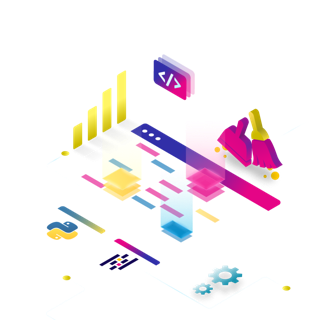

วิดีโอแนะนำ Essential pandas for Data Science
เรียนครบสูตรการทำงาน

Project Setup
รู้หรือไม่? Data Scientist ใช้เวลากับการทำความสะอาด และเตรียมข้อมูล (Data Preparation) มากที่สุดในการทำงานแต่ละโปรเจกต์
(Source: Forbes Magazine)
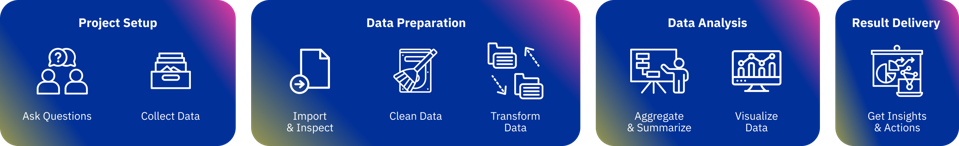
ตั้งคำถามเพื่อกำหนดทิศทางของโปรเจกต์ และเริ่มเก็บข้อมูล
Data Preparation
นำเข้าข้อมูลจาก Sources ต่างๆ แล้วทำความสะอาด พร้อมปรับรูปแบบข้อมูลให้พร้อมนำไปใช้งานต่อ
Result Delivery
นำ Insights ที่ได้จากการวิเคราะห์ไปใช้ตัดสินใจในขั้นตอนต่อไป
Data Analysis
วิเคราะห์ข้อมูล หาค่าทางสถิติ ค่าความสัมพันธ์ระหว่างตัวแปรต่างๆ พร้อม Visualize ให้เข้าใจง่ายขึ้น
Data Science Project
จัดเต็มกับ
2 โปรเจกต์ที่ใช้ข้อมูลจริง!!
ข้อมูล Facebook Page : Skooldio
ตัวอย่างคำถาม
- 10 อันดับโพสต์ที่ Engagement ดี คือโพสต์ไหนบ้าง?
- โพสต์ประเภทรูปภาพกับวิดีโอ แบบไหนดีกว่า?
- โพสต์เวลาไหนดีที่สุด?
- Keyword ไหนในข้อความที่ทำให้ Engagement ดี?
- ข้อความยิ่งยาว Engagement ยิ่งดี จริงหรือเปล่า?
ข้อมูลยอดขายบนแพลตฟอร์ม Lazada
ตัวอย่างคำถาม
- ยอดขายส่วนใหญ่ มีค่าส่งแพงหรือเปล่า?
- สินค้าแต่ละประเภท ลูกค้าชอบจ่ายเงินด้วยวิธีไหนมากกว่ากัน?
- ค่าเฉลี่ยยอดซื้อต่อออเดอร์เป็นยังไงบ้าง?
- ลูกค้าแต่ละจังหวัดนิยมซื้อผลิตภัณฑ์ประเภทใดมากน้อยกว่ากัน?
ประวัติการศึกษาและเกียรติประวัติ
ประวัติการทำงาน
คุณเกรท สรณภพ เทวปฏิคม
เรียนกับ Data Scientist ตัวจริง
เนื้อหาที่จะได้เรียนในคอร์สนี้
Introduction
เข้าใจภาพรวมของกระบวนการทำงาน Data Science Project ซึ่งเป็น Iterative Process พร้อมรู้จักกับเครื่องมือสำหรับฝึกเขียน Code ไปจนถึงใช้งานจริงด้วย “Google Colaboratory” (ใช้งานง่าย ผ่าน Browser ไม่ต้องลงโปรแกรม!)
เรียนรู้ NumPy เน้นปูพื้นฐานสำคัญ เพื่อต่อยอดไปวิเคราะห์ข้อมูลด้วย pandas ตัว NumPy มีจุดเด่นในด้าน Scientific Computing และมีความสามารถในการสร้าง Multidimensional Array เพื่อใช้ในการจัดการกับข้อมูลรูปแบบต่างๆ
NumPy
เรียนรู้การใช้งานเบื้องต้น ตั้งแต่นำข้อมูลเข้า (Import) ตรวจสอบ (Inspect) เรียกดูข้อมูลตามเงื่อนไขที่สนใจ จากนั้นจึงทำการดัดแปลงข้อมูล (Transform) สรุปข้อมูลเป็นค่าวัดต่างๆ Group ของข้อมูลตามมุมมองที่สนใจ (Aggregate) และเป็นการนำเสนอข้อมูล (Visualize) ด้วยกราฟชนิดต่างๆ
จำลองการทำงานจริง ตั้งแต่การนำข้อมูลจาก Excel หรือ Formats อื่นๆ (Import) วิธีรับมือปัญหาข้อมูลมีค่าว่างและการจัดการรูปแบบต่างๆ ที่เหมาะสม (Clean Data) การใช้ฟังก์ชันที่กำหนดเอง ในการจัดแต่งข้อมูล (Transform) การสรุปข้อมูลรูปแบบอื่นๆ เช่น Pivot Table หรือ Crosstab ไปจนถึงการต่อหรือเชื่อมโยงตาราง (Aggregate) และปิดท้ายด้วยการปรับแต่งการนำเสนอด้วยกราฟต่างๆ เพื่อ explore หรือ present ข้อมูล (Visualize)
Basic pandas
Practical pandas
ท้ายเนื้อหาในแต่ละบทเรียน ผู้เรียนจะได้เห็นภาพการทำงานจริงผ่าน Demo ซึ่งผู้สอนจะทำการสอนและ Run Code จริง จากนั้นผู้เรียนสามารถใช้ Demo Practice ในการฝึกเขียนและ Run code ไปพร้อมกับเนื้อหาที่เรียน เห็นผลลัพธ์ทันที เป็นการเรียนรู้และฝึกฝนให้สามารถนำไปประยุกต์ใช้ตามโจทย์ที่เจอหรือผลลัพธ์ที่ต้องการได้
Demo Practice
Self Practice
ฝึกฝีมือเพื่อย้ำหรือเช็กความเข้าใจในบทเรียนทั้งหมดผู้เรียนจะได้ลงมือทำเอง เขียน Code เอง โดยมี Notebook ที่จะอธิบายชุดข้อมูลต่างๆ และกำหนดโจทย์ ไปจนถึงบอกใบ้วิธีการ ให้ผู้เรียนได้ฝึกคิด ฝึกหาคำตอบด้วยตนเอง ซึ่งผู้สอนได้เตรียมคำตอบพร้อมคำอธิบายอย่างละเอียดไว้ให้ เพื่อเช็กความถูกต้องและเสริมความเข้าใจไว้ให้อีกด้วย
เนื้อหาคอร์ส
Essential pandas for Data Science
NumPy - Introduction
Introduction
NumPy ndarray
Basic pandas - Aggregating and Summarizing Data
NumPy - Basic Operations
Practical pandas - Working with more Data Formats
NumPy - Indexing and slicing
NumPy - 2D Array
Basic pandas - Importing and Inspecting Data
Basic pandas - Transforming Data
Basic pandas - Visualizing Data
Practical pandas - Cleaning Data
Practical pandas - Applying Custom Functions
Practical pandas - Performing Advanced Aggregations
Practical pandas - Concatenating and Joining Tables
Summary
ฝึกฝนและอ่านคำอธิบายละเอียด
ผ่าน Google Colaboratory
Essential pandas for Data Science
2,490 บาท
จากราคาปกติ 3,490 บาท
วิเคราะห์ข้อมูลแบบครบสูตรด้วย
โดยใช้โค้ดส่วนลดพิเศษ PAN_SA
เมื่อสมัครภายในวันที่ 31 ธ.ค. 64 (สำหรับลูกค้าบุคคลธรรมดาเท่านั้น)
*สำหรับผู้ที่ได้ลงทะเบียนมาก่อนล่วงหน้าสามารถดูโค้ดส่วนลดพิเศษของท่านได้ใน Email*